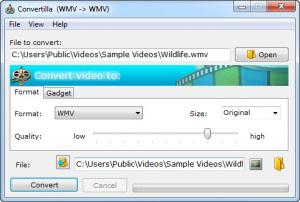Convertilla
0.6.1.33
Size: 12.2 MB
Downloads: 4125
Platform: Windows (All Versions)
In today's modern world, digital media files have taken over and the old video tapes, video CDs or DVDs are almost obsolete. But the problem with this large number of different video formats is that most software players or media devices don't support all of them. In this case, the best solution would be to install a specialized converter for turning your video files into a format that's compatible with a certain player or media device. Unfortunately, the Windows operating system doesn't have a tool for this but, still, there are numerous applications on the market which allow you to convert video files. One of them is Convertilla.
This intuitively named Windows application allows you to turn almost any video file into another format, either video or audio, using very simple settings. The word simple also applies to the installation process of Convertilla, which can be completed fast, using just a couple of clicks. After installing and running the program, the user will be presented with a small and intuitive interface, which allows him to easily add video files.
After adding the desired video file, the user will only need to select the desired resolution and to configure the quality of the converted video by using a simple slider. After making all the necessary changes and selecting the desired output format, one can start the conversion process using a single mouse click. Optionally, he can preview the file using the default system player, for making sure that it's the right one.
By using the second tab of the program's interface, the user can select a media device for which his video will be converted, which will guarantee perfect playback of the converted video on that certain device. The user doesn't need to configure anything in this case, as Convertilla will automatically choose the best quality settings for that certain device.
Pros
It allows you to convert almost any video file into another video or audio format with ease. Besides that, one can easily configure the quality of the final file by using a slider. Moreover, videos can be converted for various media devices using a single mouse click.
Cons
The interface seems a bit too simple and there are no options for configuring the quality of the final file in detail. Convertilla allows you to easily convert any video file from a format to another, using a simple and intuitive interface.
Convertilla
0.6.1.33
Download
Convertilla Awards

Convertilla Editor’s Review Rating
Convertilla has been reviewed by Jerome Johnston on 28 Jun 2012. Based on the user interface, features and complexity, Findmysoft has rated Convertilla 4 out of 5 stars, naming it Excellent